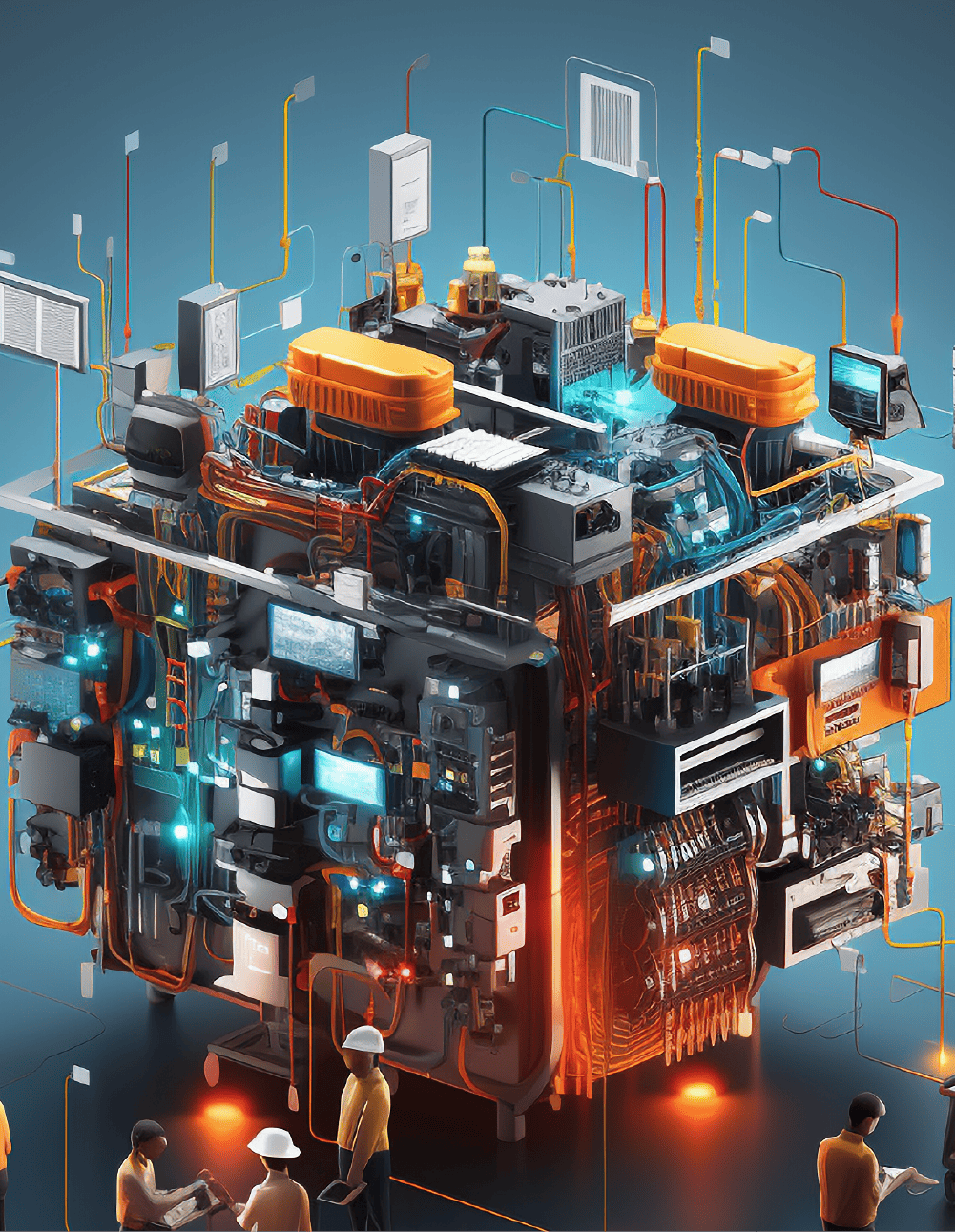
Updates are crucial
In the digital age, staying updated with the latest software is not just a matter of staying current; it’s a necessity for ensuring efficiency, security, and reliability. Much like an old car, outdated software can lead to unexpected and often inconvenient breakdowns.
Read more
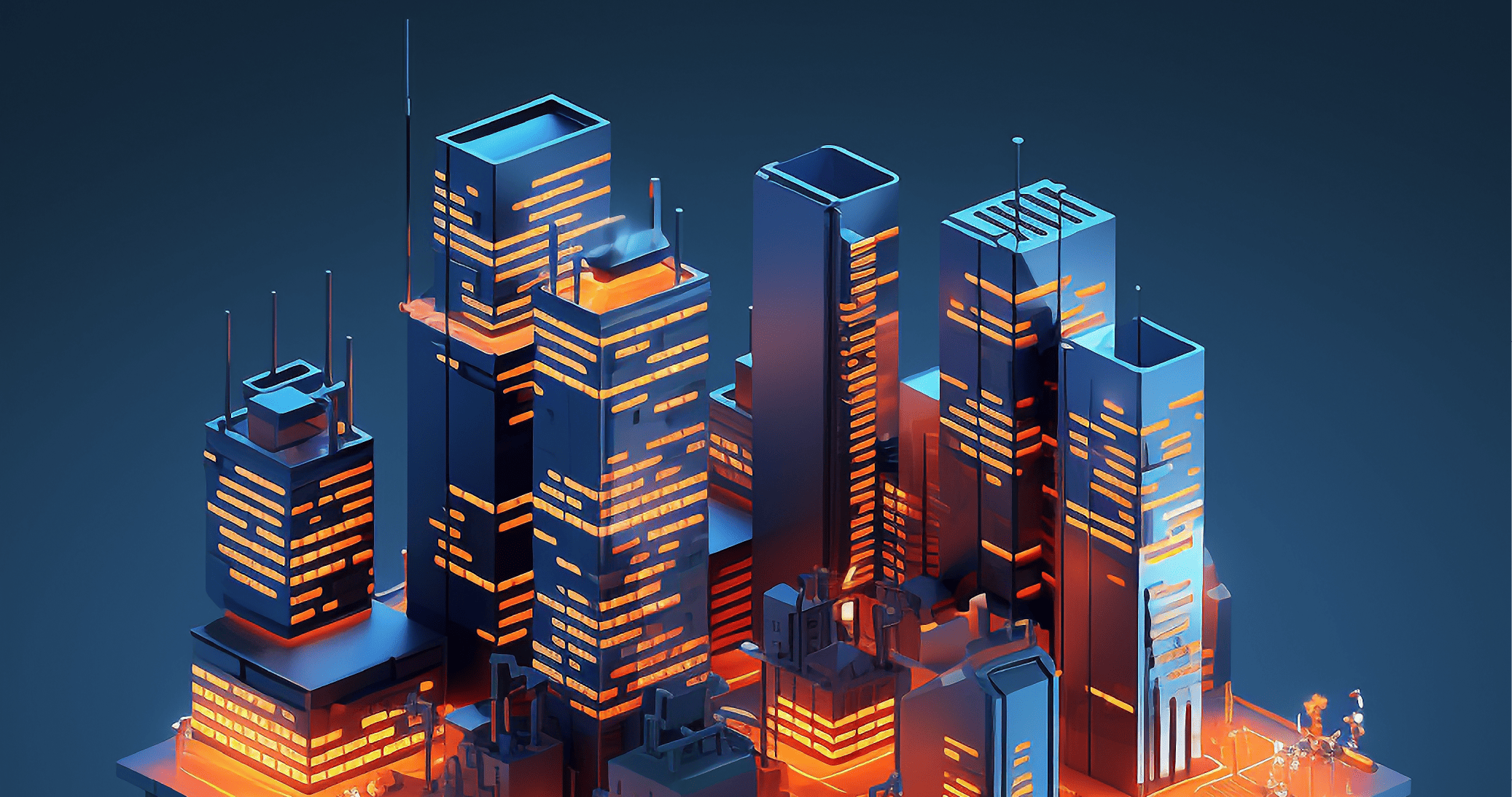
Updates are crucial
In the digital age, staying updated with the latest software is not just a matter of staying current; it’s a necessity for ensuring efficiency, security, and reliability. Much like an old car, outdated software can lead to unexpected and often inconvenient breakdowns.
In this article, we’ll explore the importance of keeping your backup and security software updated and how IT can save you from potential headaches down the road.
Why Update Your Software?
- 1.Security:
- One of the most critical aspects of software updates is security. Developers regularly release updates to patch vulnerabilities that could be exploited by hackers. By keeping your software up-to-date, you significantly reduce the risk of a security breach.
- 2.Performance:
- Updated software often comes with performance enhancements. Developers work to make software run more smoothly and efficiently, meaning that updates can speed up your system and improve its overall functionality.
- 3.Compatibility:
- As new technologies emerge, software needs to adapt to remain compatible. Regular updates ensure that your software can work seamlessly with the latest hardware and software innovations.
- 4.New Features:
- Updates often include new features or enhancements to existing ones. By staying updated, you ensure that you’re utilizing all the tools at your disposal to their fullest potential.
Updating Backup and Security Software
- When IT comes to backup and security software, updates are even more crucial:Backup Software: The data you’re backing up is valuable and often irreplaceable. Updated backup software ensures that your data is securely and efficiently backed up, with reduced risk of data loss.Security Software: This includes antivirus programs, firewalls, and other protective software. These need to be updated regularly to protect against the latest threats. Cyber threats evolve rapidly, and outdated security software might not recognize new forms of malware or hacking techniques.
Best Practices for Software Updates:
- 1.Automatic Updates:
- Where possible, enable automatic updates. This ensures that you’re always running the latest version without having to remember to check for updates manually.
- 2.Regular Checks:
- For software that doesn’t support automatic updates, set a regular schedule to check for updates. This could be weekly, bi-weekly, or monthly, depending on the software.
- 3.Trusted Sources:
- Always download updates from trusted sources. This typically means the software developer’s website or a verified app store.
- 4.Backup Before Updating:
- Before installing significant updates, especially for critical software, ensure you have a recent backup of your system. This precaution protects you in case something goes wrong during the update process.
- Keeping your software updated is a simple yet effective way to enhance your digital security and efficiency. Particularly for backup and security software, regular updates are not just recommended; they are essential. Stay proactive about your software maintenance, and you’ll save yourself a lot of potential trouble. Remember, an updated system is a healthy system!
Ready to simplify your software management and boost your system’s performance and security? Sign up today to speak with a Technical Service Manager from 3F MSP. Let us handle the complexities of software updates so you can focus on growing your business.
NEVER MISS A POST !
Sign up to get the latest blog posts.
Recent Blogs
Small, medium size enterprises (SME) are increasingly choosing managed service providers as their IT consultants.
Read moreCommon IT Challenges and Solutions: How Your MSP Can Be the Game Changer.
Read more